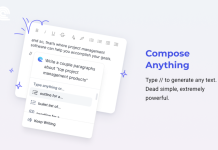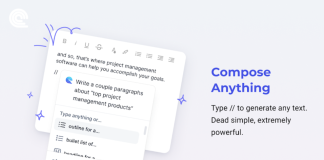How do you manage to think of new passwords with every other app requiring a password and username in this era?
It is certainly becoming overwhelming to keep track. Writing down your passwords with a pen and paper, isn’t it inconvenient to do in the 21st century?
There are far better options nowadays to keep your passwords secure and one of them is using a password management application.
Bitwarden Chrome Extension Review: Free password Manager
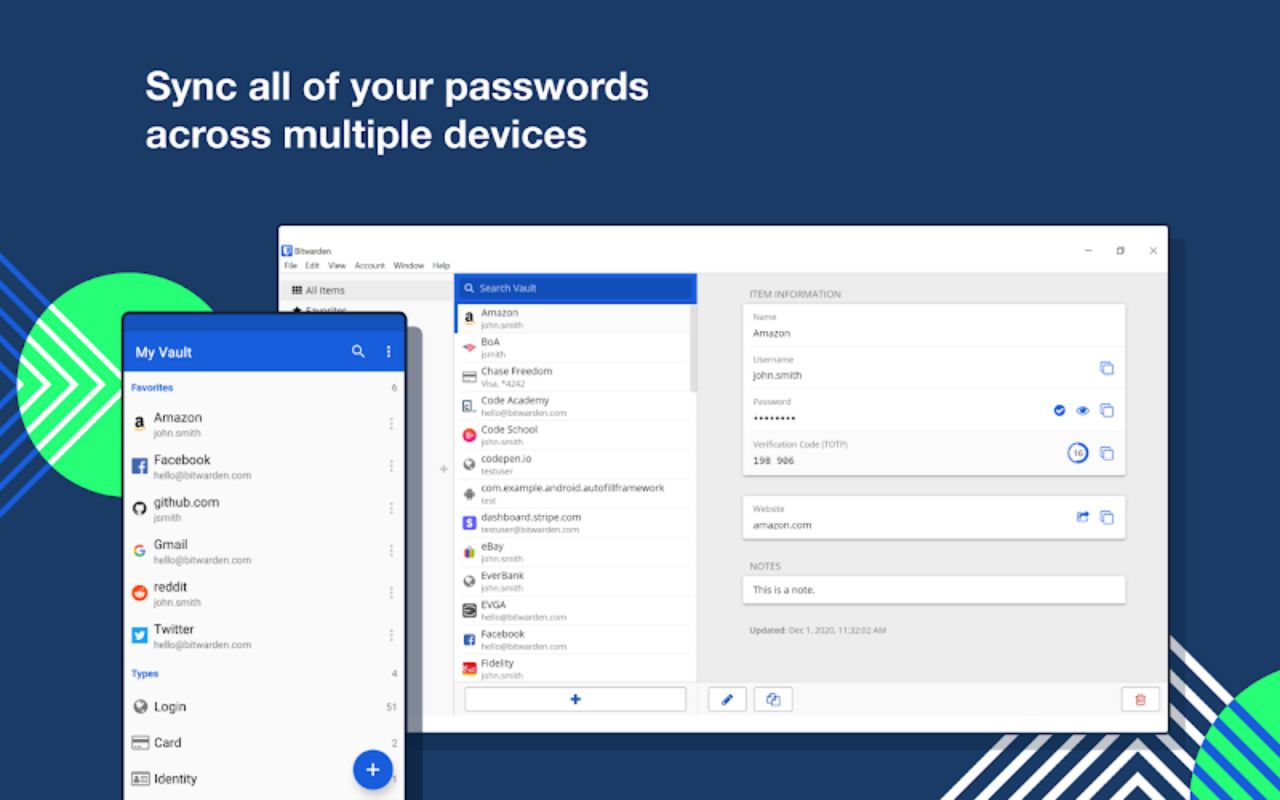
Introduction
What should you know about Bitwarden Chrome Extension? Bitwarden is one of the best ways to keep your online identity safe.
We all want to secure our personal information and passwords from online hackers and Bitwarden serves that purpose up to the point of satisfaction.
What features of Bitwarden stand out?
Browser extension is an admirable feature for a password manager application. This is a necessary tool if anyone wants easy and quick access to their passwords. The password generator of Bitwarden is capable of being reached and used easily.
One of the foremost factors in using Bitwarden Chrome Extension is its auto-fill option. While visiting a website, Bitwarden will display your login details in the menu bar of the Chrome extension. From there you can click on the account icon to log in.
Bitwarden Chrome Extension has a bit different technique for the web and different Android phones but the admirable point is that there is a Bitwarden guide to it. The browser extension for Bitwarden has a 2-factor authentication to keep your vault as secure as possible.
Pros and cons of using Bitwarden
The positive aspects of this application include two-factor authentication, strong encryption, password security auditing, and highly customizable. It is one of the only password managers that are open-source i.e. anyone can review Bitwarden code.
But yes, being public doesn’t make it perfect. Bitwarden browser extension is supported for even recent versions of Google Chrome. Bitwarden secures our password in the vault and for further protection, it is secured by a master password.
There are some things you should consider before joining Bitwarden which includes its basic and simple user interface which is not that appealing. Moreover, the auto-filling feature is inconvenient and a bit insecure to use.
The thing that raises one’s concern about Bitwarden is that the data has once been breached. In that case, password managers like Nord Pass have a better approach.
Pricing
In simple use, one can have access to Bitwarden free of cost. However, the premium account would cost you a dollar per month and about 10 dollars annually.
The main feature of a premium account is to provide you with a two-factor authentication. This factor would secure your account and password at a greater level. However, there are different packages for families and companies too.
Best Alternatives
One of the best alternatives for Bitwarden chrome extension is Nord Press. The reason why nord pass stands out is its more modern encryption algorithm.
The other better alternative to Bitwarden Chrome extension is RoboForm because of its better auto-fill options. It is amazing to witness 30-years of pretty clean history of RoboForm with no breaching.
Some other alternatives that you should go for:
- Lastpass
- 1Password
- Avira Password Manager
- Norton Password Manager
Hope, you like detailed Bitwarden Chrome Extension Review. If you’ve any queries or would like share your experience with Bitwarden, feel free to share with us in comment box.
Read Also:
- 10 Best Free Password Managers
- 9 Best Employee Monitoring Software 2024
- 15 Best Social Media Management Tools For Businesses